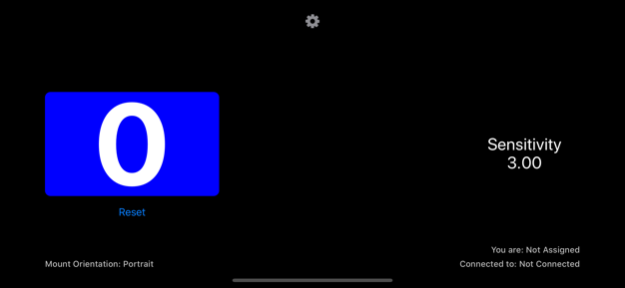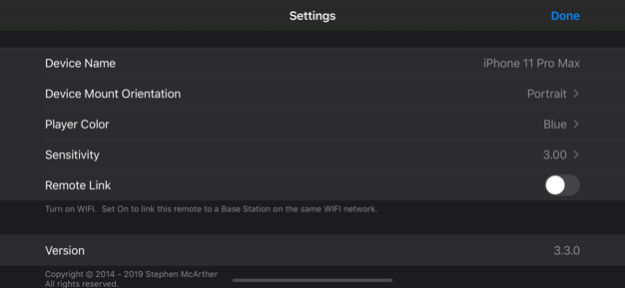eBodyScore 4.1.3
Continue to app
Paid Version
Publisher Description
Introducing eBodyScore!!
eBodyScore turns your iPod or iPhone into a scoring sensor for use in martial arts training or competition. eBodyScore uses custom calculations along with the built in accelerometer to measure impact. The app may be used separately or paired to the sparMaster Scoring system (sold separately) to create a truly electronic scoring experience. eBodyScore connects to the sparMaster Scoring Base Station via Wi-Fi.
eBodyScore allows you to set the sensitivity of the impact force required to score a body shot. No special chest guards or scoring socks are required and your iPhone/iPod can be mounted to a bag, pad or chest guard using an off-the-shelf armband designed for your specific device.
Give your students the tools to help them build and deliver explosive kicking and punching techniques. Pair two eBodyScore remotes up with sparMaster Scoring and have a "kick off" between two students to see who can score the most points in a limited time. Raise the sensitivity and have them do it again and again...building speed, power and have FUN!! The drills/games are endless!!!
eBodyScore connects to the sparMaster Scoring base station just as a standard remote does...setup is super easy and quick. For additional information, please see sparMaster Scoring available on iPadOS ad MacOS.
Feb 21, 2024
Version 4.1.3
- updated internals.
About eBodyScore
eBodyScore is a paid app for iOS published in the Health & Nutrition list of apps, part of Home & Hobby.
The company that develops eBodyScore is Steve McArther. The latest version released by its developer is 4.1.3.
To install eBodyScore on your iOS device, just click the green Continue To App button above to start the installation process. The app is listed on our website since 2024-02-21 and was downloaded 4 times. We have already checked if the download link is safe, however for your own protection we recommend that you scan the downloaded app with your antivirus. Your antivirus may detect the eBodyScore as malware if the download link is broken.
How to install eBodyScore on your iOS device:
- Click on the Continue To App button on our website. This will redirect you to the App Store.
- Once the eBodyScore is shown in the iTunes listing of your iOS device, you can start its download and installation. Tap on the GET button to the right of the app to start downloading it.
- If you are not logged-in the iOS appstore app, you'll be prompted for your your Apple ID and/or password.
- After eBodyScore is downloaded, you'll see an INSTALL button to the right. Tap on it to start the actual installation of the iOS app.
- Once installation is finished you can tap on the OPEN button to start it. Its icon will also be added to your device home screen.